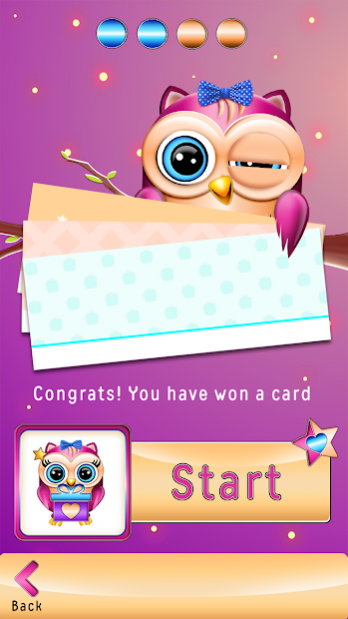Cute Owl Alarm Clock App 5.0
Free Version
Publisher Description
🦉 It's time to wake up sleepy head! Stop avoiding your responsibilities and leave your warm bed behind! As well as your bad habit to dismiss alarm sounds. Our ⏰ Cute Owl Alarm Clock App ⏰ won't let you be late ever again. Simply the “best wake up alarm” for lazy people brings some pretty fun options to make waking up early as easy as possible. It is in fact a “math alarm clock app” , so prepare to use your brain cells. Some might argue that it is not the best way to wake up. For those, we prepared fun memory games. Whichever option you choose, adorable “owl alarm clock” for heavy sleepers will wake you up! 🦉
🔔 Easy to “set alarm clock” for free is here! 🔔
🦉 Good morning beautiful! If you got your beauty sleep, next thing you need to get up in the morning fresh and with clear head, is a good brain workout. That is when a puzzle “alarm clock app” comes to the rescue. Play memory games or solve math riddles in order to turn off alarm ringtone. You can play them on simple, medium or hard mode. If smart alarm clock with math problems is too much for you, you can always select an animation as a way to wake yourself up. Tap the screen to wake up your sleepy owl pet! If you are persistent and fill the bar to the maximum, loud “alarm clock sound” will go off and you'll have a lovely morning. 🦉
🔔 Make our “cute alarm clocks for girls” a part of your morning routine! 🔔
Features:
📢 Set up alarm for the time and day you want!
📢 Choose the game you wanna play to turn off alarm clock ringtones!
📢 Type in the label of your alarm!
📢 Select the difficulty of our brain puzzles!
📢 Determine the snooze duration!
📢 Pick your favorite card background and alarm ringtone!
📢 Go into our vibration setting to turn it on or off!
📢 Play the lottery and win cool stuff every day!
🔔 The “best alarm clock” for snoozers is waiting to be downloaded! 🔔
🦉 If you have trouble waking up in the morning and you are way past an old coo coo clock app, ⏰ Cute Owl Alarm Clock App ⏰ is the right thing for you. Sometimes annoying alarm clock tones are not enough to prepare you for a day. That is why our “animal alarm clock” with snooze comes with logic puzzles and matching pairs game. Wake up alarm app with math problems is as useful as it sounds. Turn quick thinking on and you'll be on time! And that is not all. If custom alarm sounds are not your thing, you can choose your own wake up song since this is a “girls alarm clock” that plays music. It's a beautiful morning! With our personalized alarm clock with your own music, it will be even better. 🦉
🔔 Wake up “owl clock” app is perfect for a deep sleeper like you! 🔔
🦉 For those who have hard time waking up for school, comes a ⏰ Cute Owl Alarm Clock App ⏰ ! Our fun math puzzles and matching pairs memory game will make you wide awake in no time! With the best free alarm clock app you will wake up with a smile on your face! Our memory exercises and cute owl animation will make sure you'll never be late again! Among other custom options, you can set your snooze time and label alarm for heavy sleepers. Play lottery game and win free content. Don t be late for our cute alarm clock that plays your music! 🦉
🔔 Wake up girls! ⏰ Cute Owl Alarm Clock App ⏰ is here! 🔔
About Cute Owl Alarm Clock App
Cute Owl Alarm Clock App is a free app for Android published in the System Maintenance list of apps, part of System Utilities.
The company that develops Cute Owl Alarm Clock App is True Fashionista Apps. The latest version released by its developer is 5.0.
To install Cute Owl Alarm Clock App on your Android device, just click the green Continue To App button above to start the installation process. The app is listed on our website since 2019-08-15 and was downloaded 1 times. We have already checked if the download link is safe, however for your own protection we recommend that you scan the downloaded app with your antivirus. Your antivirus may detect the Cute Owl Alarm Clock App as malware as malware if the download link to com.Cute.Owl.Alarm.Clock.App.Dr is broken.
How to install Cute Owl Alarm Clock App on your Android device:
- Click on the Continue To App button on our website. This will redirect you to Google Play.
- Once the Cute Owl Alarm Clock App is shown in the Google Play listing of your Android device, you can start its download and installation. Tap on the Install button located below the search bar and to the right of the app icon.
- A pop-up window with the permissions required by Cute Owl Alarm Clock App will be shown. Click on Accept to continue the process.
- Cute Owl Alarm Clock App will be downloaded onto your device, displaying a progress. Once the download completes, the installation will start and you'll get a notification after the installation is finished.